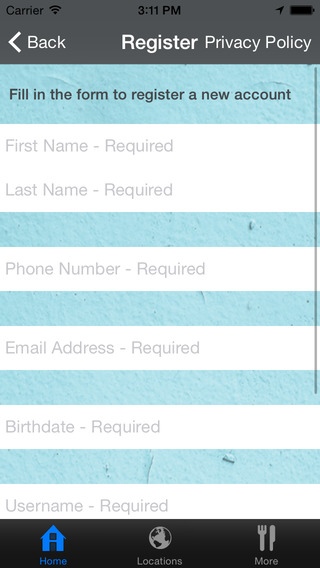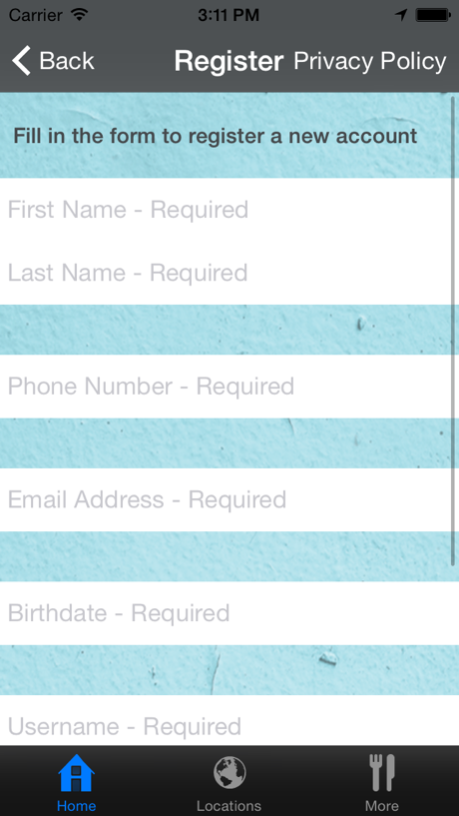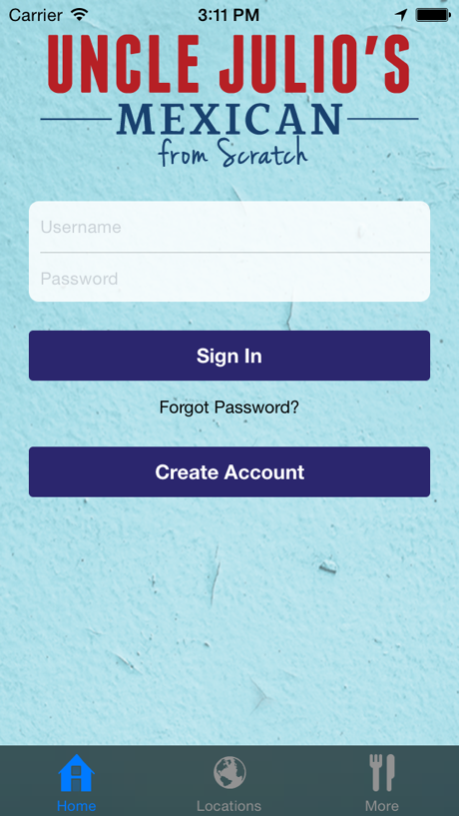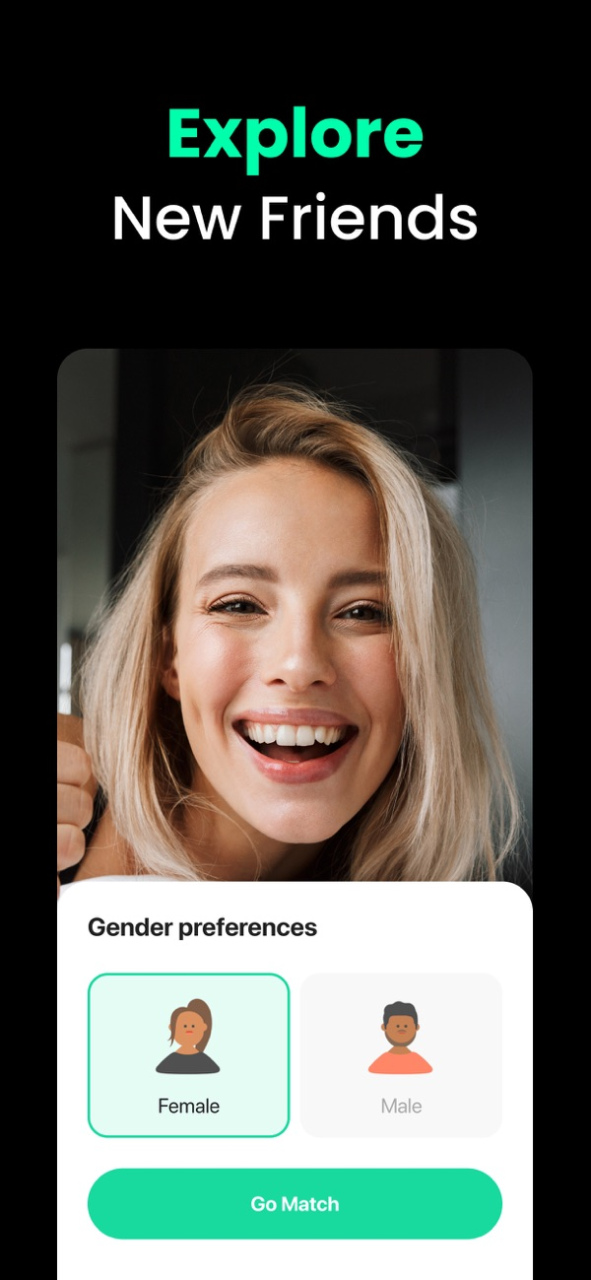Uncle Julio's 15.3.2015081801
Continue to app
Free Version
Publisher Description
Stay close to your favorite Mexican restaurant with the official Uncle Julio’s Amigo Especial Loyalty Program App.
With this FREE app, you can:
· Reserve Your Table – There’s no need to search for a number or call. With this app, simply fill out the quick and easy reservation form and boom, you’re set.
· Find a Restaurant – Whether at home or on the go, find the nearest Uncle Julio’s with the touch of a button.
· Track Loyalty Points – Put the calculator away. Our Amigo Especial app automatically tracks your loyalty points, giving you an up-to-date total as you climb through the loyalty tiers.
· Explore the Menu – In a rush or just really hungry? Check out the full menu right on the app.
Uncle Julio’s is bringing made-from-scratch Mexican straight to your table. Featuring fresh ingredients, and fresh recipes, enjoy everything from sizzling fajitas from our Mesquite grill, to handmade margaritas and Swirls. Not to mention our tableside guacamole, which is prepared exactly how you like it.
Sep 2, 2015
Version 15.3.2015081801
This app has been updated by Apple to display the Apple Watch app icon.
About Uncle Julio's
Uncle Julio's is a free app for iOS published in the Recreation list of apps, part of Home & Hobby.
The company that develops Uncle Julio's is Paytronix Systems Inc. The latest version released by its developer is 15.3.2015081801.
To install Uncle Julio's on your iOS device, just click the green Continue To App button above to start the installation process. The app is listed on our website since 2015-09-02 and was downloaded 2 times. We have already checked if the download link is safe, however for your own protection we recommend that you scan the downloaded app with your antivirus. Your antivirus may detect the Uncle Julio's as malware if the download link is broken.
How to install Uncle Julio's on your iOS device:
- Click on the Continue To App button on our website. This will redirect you to the App Store.
- Once the Uncle Julio's is shown in the iTunes listing of your iOS device, you can start its download and installation. Tap on the GET button to the right of the app to start downloading it.
- If you are not logged-in the iOS appstore app, you'll be prompted for your your Apple ID and/or password.
- After Uncle Julio's is downloaded, you'll see an INSTALL button to the right. Tap on it to start the actual installation of the iOS app.
- Once installation is finished you can tap on the OPEN button to start it. Its icon will also be added to your device home screen.